
3 Types of Software Your Business NEEDS
By now, you might have noticed that I love using processes to make my business run like a well-oiled machine. What I haven’t told you is the benefits of software.
When you use the right kind of software, you can kick your processes into overdrive and give your business an incredible boost in productivity, organization, and management.
We’ll start with the big three:
- Project Management
- Client Relationship Manager (CRM) and Invoicing
- Communication
Project Management Software
Now that you’re taking on more clients (thanks to your lead generation processes), you’re going to need some way to keep them organized. That’s what project management software is for.
Your project management software is the central hub of your business. It’s where you’ll store your processes, legal documents, employee handbooks, and other business information. You can also use it to interact with clients, direct your team, keep up with your to-do list, remember deadlines, and more.
There are several options for project management software. However, my personal favorite (and the one I run my business with) is ClickUp.
I love ClickUp because it has everything I need to make my business a success- including project organization, team spaces, client dashboards, automation, forms, time tracking, and more.
It’s fully customizable, easy to use, has 24/7 customer support, and makes running my business a dream. Plus, you can begin with a free account (which offers a TON of features) and upgrade as you go- making it one of the most affordable project management systems on the internet today.
Seriously. I love it.
However, I understand that you may want more than one option, so my other two recommendations would be Asana, Monday, and Trello.
Asana is similar to ClickUp, but it’s less customizable and doesn’t have as many features for free.
Monday has a detailed system for creating goals, organizing tasks, and keeping your business on the path to success.
Trello is great for smaller businesses that need a leg up until they can move on to bigger things. With their free plan, you can create boards for your projects, assign your team to different aspects of that project with customizable cards, and keep everything neat.
All of these will help you manage your projects (and business), but my favorite by far is ClickUp. You don’t need anything else.
CRM and Inventory Software
Your client relationship management software is how you communicate with your clients, gather the information you need to complete their projects, offer advice, and keep them happy. It’s also how you’ll receive payment, which is why a CRM is so important.
And I can’t recommend Dubsado highly enough.
Dubsado is a combination of CRM and invoicing system, and you can literally do everything from your dashboard.
With Dubsado, I can send contracts, set up workflows, send questionnaires and welcome letters, set up invoice reminders, send emails, and more.
Plus, the invoices easily integrate into the bank of your choice, offering your clients a seamless way to pay for your services.
On the other hand, if you’re not working with many clients or find the CRM system too overwhelming, you can always use something simpler, like Bigin or ClickUp.
(Did I mention that ClickUp also had a CRM system? Because they do!)
However, you will need an invoice system to fill in the gaps. I’d look at Stripe and Quick Bucks because they have automation capabilities, handle credit cards and other transactions, and offer decent integration.
They’re not perfect, unfortunately, but they’ll do in a pinch.
Communication Software
Communication is the key to a successful business, and you need a secure way to communicate with your clients, your team, and anyone else your business may need.
And sometimes, email just doesn’t cut it.
However, your communication needs may be different than mine, so I’m going to give you several options to choose from.
They are:
- Slack
- Voxer
- Zoom
- Loom
- Skype
Right off the bat is Slack, which is my favorite for communicating with teams and other members of your business. With Slack, you can communicate through live text, voice messages, group chats, videos, and attachments. It also offers an automatically generated transcription of all audio communications, which is handy when you need to review the information.
It’s a one-stop shop for all your communication needs.
Next is Voxer, which I enjoy using to communicate with clients. Not only can you send chat messages, images, gifs, and voice memos, but Voxer also can work like a long-range walkie-talkie. That means your clients can send you messages in real time, and you can reply with the click of a button- if you want.
Zoom is one of the best tools for video communication, and I like to use it for face-to-face meetings, client interviews, team announcements, and more. Plus, it’s free to use and can work across devices and time zones.
Loom is a unique tool in that you can record a message while also recording your screen. That way, if you need to go over a document or some other piece of information, you have a visual aid to help get your message across.
WhatApp is a telephone substitute, and you can make calls, send texts, and communicate on their secure network.
Finally, we have Skype. Even though Zoom has usurped it as the top video communication software, Skype is still an option for clean, secure video calls and meetings.
Whatever you use, make sure it’s accessible to everyone involved. That way, you can contact whoever you need, whenever you need, and keep everyone on the same page.
Final Thoughts
Processes and software go hand in hand to help your business thrive, and these are three of the most important pieces of software you need.
Without a project management system, you risk disorganization, late deadlines, and discontent among team members.
Without a CRM or Invoice system, you risk unhappy clients and missed payments.
And, without communication, you risk a failing business with no direction.
That’s why I encourage you to use this list and find one program from each category that works for your business. Then, you’ll be unstoppable!
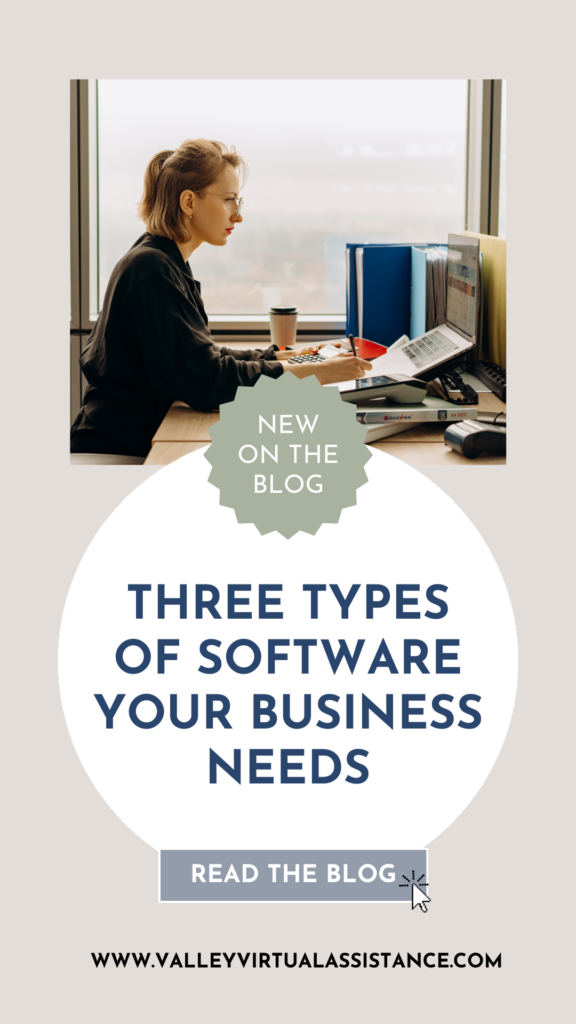


Pin This Post
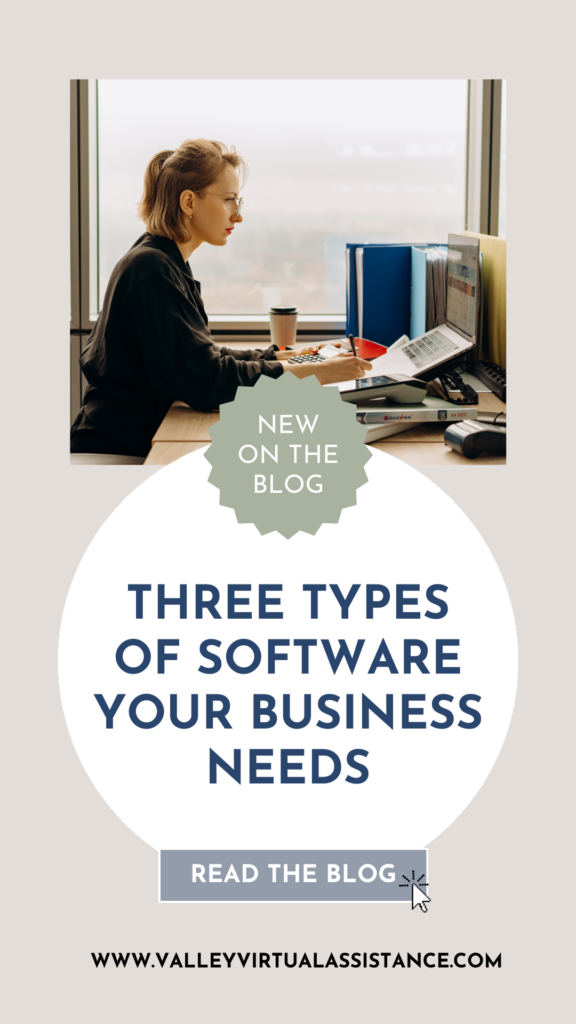



Meet Bai-Leigh
OBM & Systems Strategist
It’s time to strategize, scale, and skyrocket with systems. I’ve made it my mission to help simplify and streamline online businesses using the best systems and processes for you, the business owner.
I have helped over 100+ businesses scale their business using efficient and repeatable systems so that they can continue with their zone of genius while I take care of the rest.
From processes, systems, efficiencies, and automations – I do it all. If you’re looking for a strategic partner then you’ve come to the right place.
Interested in getting started? You can book a FREE Discovery Call below!
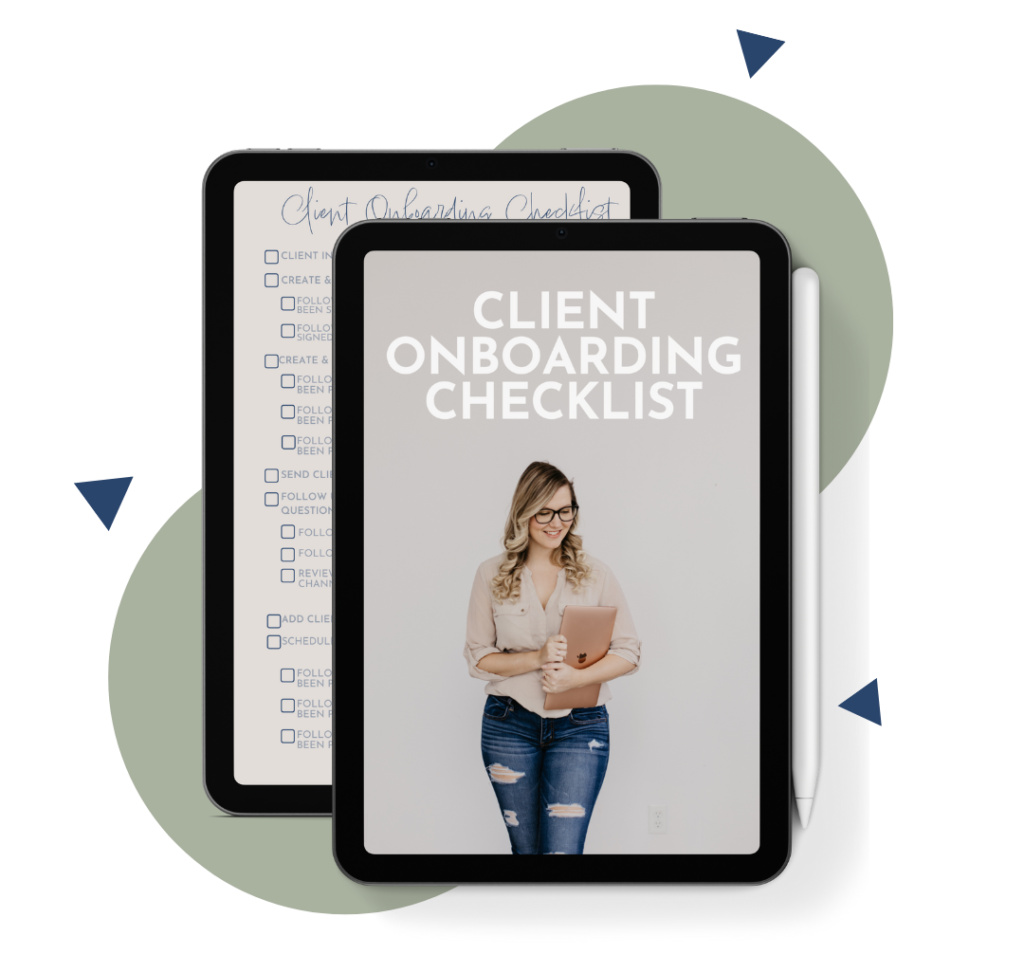
Client Onboarding Checklist
Provide your client with an automated and seamless experience – every time with this Client Onboarding checklist.
It covers all of the basic parts of onboarding and a few pieces to make onboarding stand out.
If you want to have clients buzzing about your onboarding you need this checklist.
Recent Posts


Budget Friendly Ideas for Generating Leads

How to Find and Solve Bottlenecks in Your Processes
Related Posts

How to Choose the Best Project Management System
Every business, no matter its size, needs a project management system. Here’s how to pick the best one.

The Best Ways to Outsource Your Tasks
Knowing when to outsource is a vital step in the growth of all businesses, and- when done right- it will allow you to scale like never before.

5 AI-Powered Tools For Your Business
AI is on the rise, and with it comes a multitude of tools that you can use to enhance your business and boost your sales.


