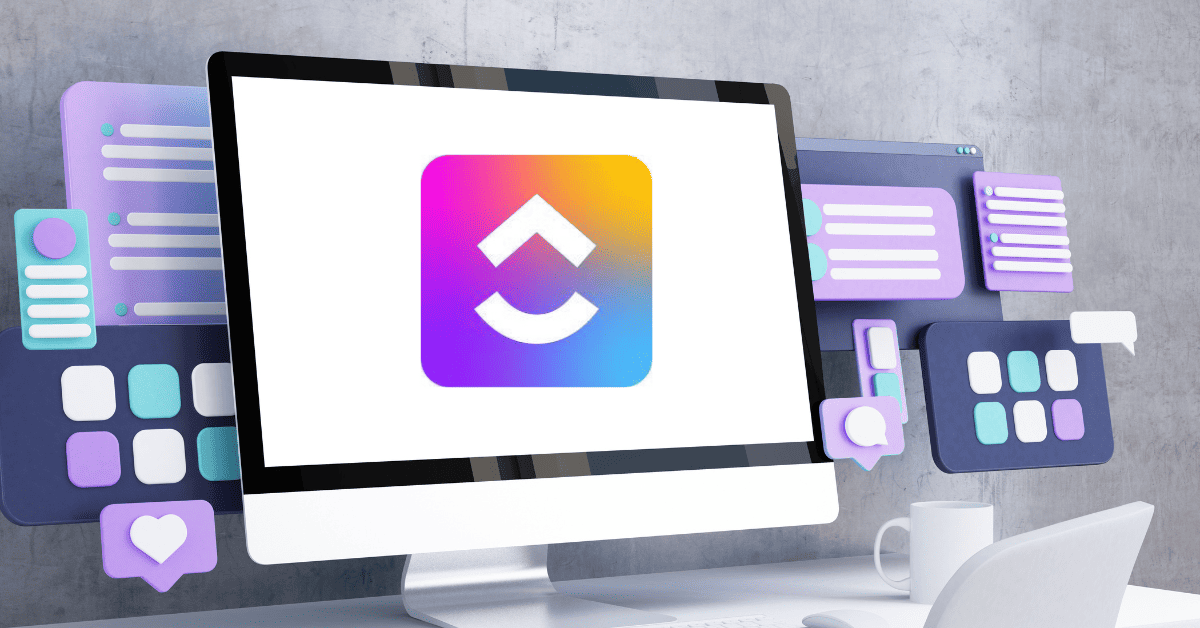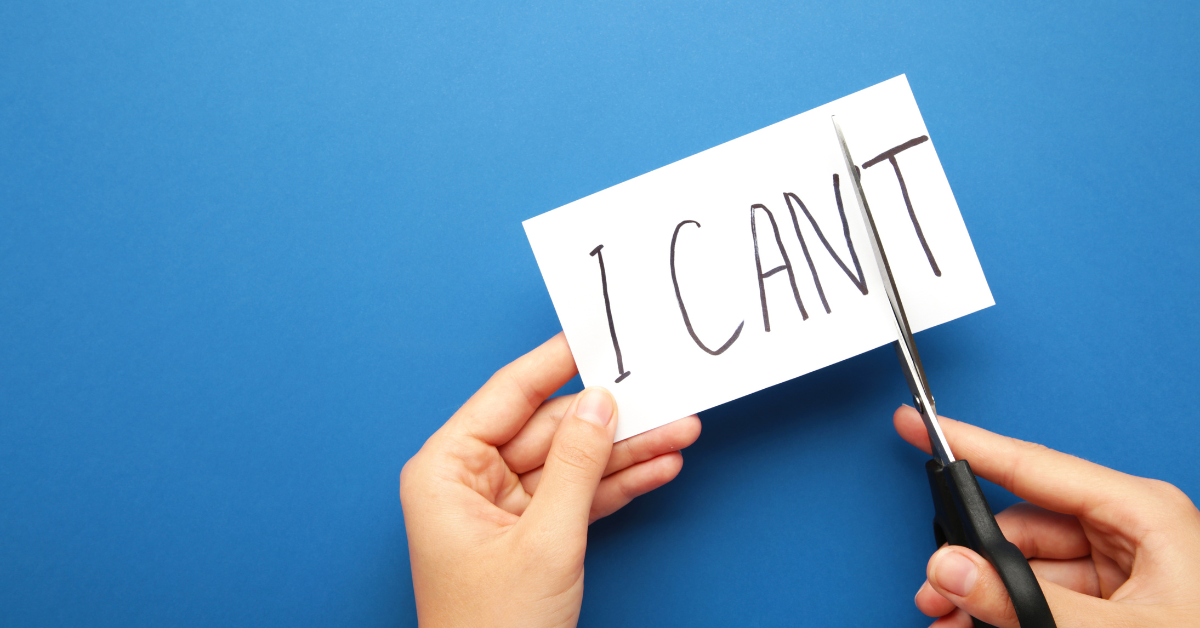I’ve used many project management systems as a business owner, but none of them have come close to my favorite- ClickUp.
ClickUp has everything you need to run your business- from task management to communication- and its affordable price tag makes it the best project management tool on the web today.
However, ClickUp’s ample selection of features means some may get overlooked, and I want to make sure you’re making the most of your software.
Therefore, here are some “hidden gems” that can turn your ClickUp experience into a five-star experience (if it wasn’t already there!).
Internal Documents
Stop wasting time swapping tabs between Google Docs (or other outside document creators) and start using ClickUp’s internal documents feature.
With it, you can handle all your document needs from inside the app, including:
- Adding titles and headers where needed
- Linking them to projects, people, or other resources
- Organizing them into lists and categories
- Create tables and checklists
- Add banners or columns to the body
- Create buttons
- Generate embed codes for over 13 websites
- change the text color
- and more
ClickUp’s internal documents can save valuable time and effort when creating and organizing documents linked to a specific task. However, always keep a backup file offsite- just in case.
Dashboards
ClickUp’s dashboard feature is a truly hidden gem because it doesn’t look like much at first glance. However, once you have it set up, you’ll be able to check the health of your business at a glance.
With the dashboard, you can customize it to record hours worked, monitor team capacity and assignments, communicate with clients, track goals, and follow task completion rates.
In short, it’s a one-stop shop for all your business stats that you can’t afford to overlook.
Whiteboards
Another hidden gem of ClickUp is its whiteboard feature because you can draw on it, add shapes, and use it to visualize your next project.
For example, you can use it to build a process and see how each step affects the next. Or, use it to improve your customer journey by outlining your process and smoothing out the lumps.
Honestly, the whiteboard is a blank space of endless possibilities, so try it next time you need to visualize your next steps.
Automations
Finally, I want to draw your attention to ClickUp’s automation feature. It allows you to set up a variety of automations- each one assigned to a trigger- and use it to take the busywork out of your day.
For example, when a specific action happens, you can use it to automatically change the status of a task, send out reminders, assign or unassign a task, send emails, and more.
However, figuring out how to set up their automation feature can be tricky for the first-time user. To solve that issue, I recommend checking out ClickUp University for lessons and webinars about the automation feature (and more).
Or, if that’s a little out of your comfort zone, I could set it up for you.
Special Offer
As a systems and processes specialist, setting up ClickUp automations is right in my wheelhouse.
In fact, I could set up your automations, organize your entire ClickUp system, and have you running like a well-oiled machine in no time. I’ll also give you a step-by-step process so you can do it yourself when the time comes.
All you have to do is book a FREE Discovery Call so we can talk about the details.
Final Thoughts
These are a few of ClickUp’s hidden gems that I use daily, and I hope one of them surprised you and made you consider using ClickUp as your business management software.
Try it today and see what a difference the right tool can make!