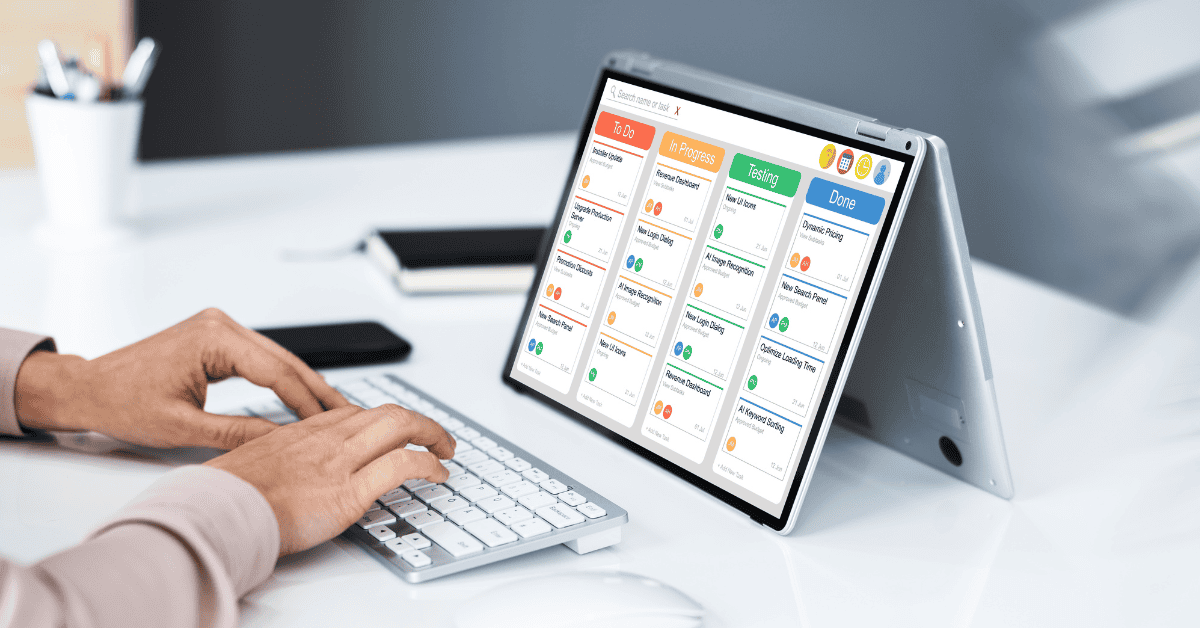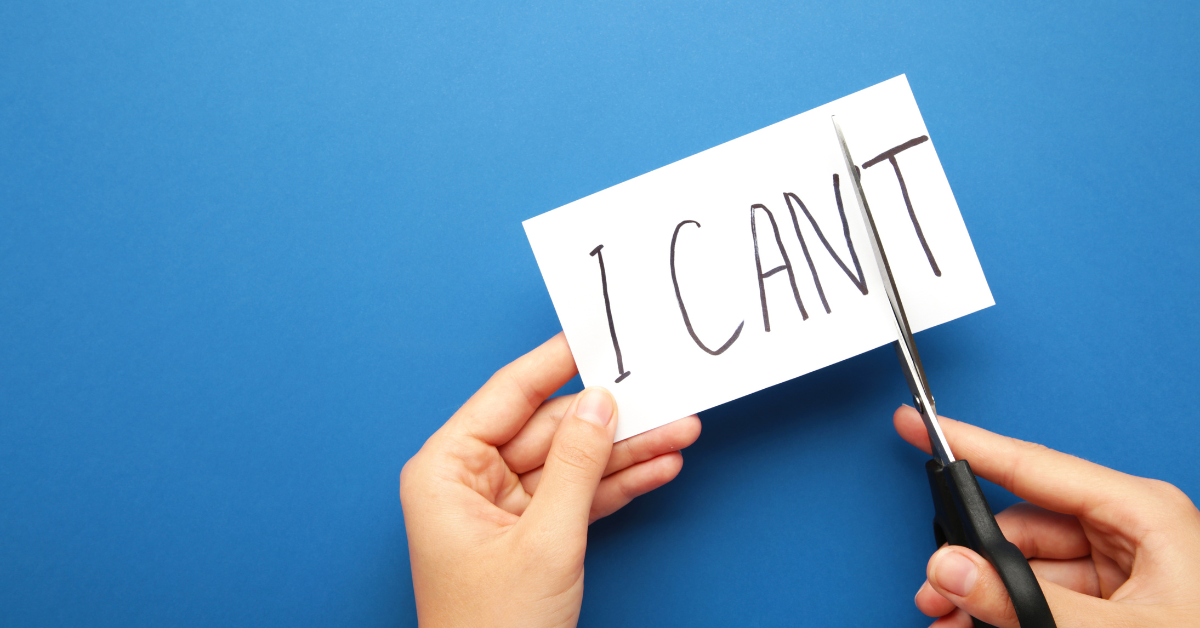Being a CEO can be difficult. Not only do you have to worry about every little detail of your business, but you also have to ensure that your projects get completed on time and to client satisfaction.
Thankfully, there are project management systems to help with that.
What is Project Management?
Project management is the act of planning, executing, and monitoring a project to ensure it gets completed within the allotted time and budget.
It can cover a variety of projects and give you a clear path from initial vision to concrete success, but it will take some time to master.
(Or, if you’d prefer to hire someone else to manage your projects, I know a pretty good OBM who’d love to help. *HINT HINT*)
Either way, you need a project management system in your life.
Benefits of a Project Management System
Aside from increased organization, a project management system can also:
- Improve your efficiency by keeping you on time and within budget.
- Save time and money by keeping your projects organized.
- Reduce risks and prevent costly setbacks.
- Improve your communication and collaboration between team members.
- Increase customer satisfaction by ensuring the end product meets their needs and expectations.
- Promote better decision-making and creativity.
- Streamline your overall workforce.
Your project management style is a large part of how your business operates, so if you’re finding things a bit slow or unorganized, it may be time to implement a new system.
Let’s start from scratch.
The Steps of Project Management
An efficient project management system generally has five distinct steps. They are:
- Inception
- Planning
- Execution
- Finalizing
- Launch and completion
Inception is the starting point. It’s where you outline the idea, define the different parts, set the goals, and solidify the final objective. It’s the perfect place to ask yourself, “What does success look like for this project?” “What steps do I need to take to get there?” “Who do I need on my team?” and “How long will this take me?”
Planning is when you take the ideas from above and turn them into a solid map to success. Break the vision into smaller tasks, set realistic deadlines, create a budget, and recruit the people you need to make it work.
When you complete the tasks and reach the end of the line, it’s time for the Execution. Remember- you’re not launching the program yet. Instead, you’re executing the project step-by-step so you can see how well your planning stage worked. Test the flow, look for errors, and make sure there aren’t any gaps in the system.
If you find any errors or gaps, you can fix them in the Finalization stage. Finalization is your last chance to clean it up and put a bow on it before launch, and it’s an essential step to fix and tweak your project until it’s perfect.
Finally, when all’s said and done, we have Launch and Completion. Launching a new project can be nerve-wracking at first, but you know that- by this time- your project is as clean and polished as it can be. Yes, someone may find a typo or small mistake here and there, but the overall project is completed, in the world, and ready to work for your business.
Techniques for Project Management
Now that you understand the project management steps, here are a few ways to enhance them.
- Create a to-do list EVERY BUSINESS DAY, order it by priority, and use it as a guide to get you closer to your goal.
- Check-in on yourself (and your team) EVERY DAY and make sure you’re on track to meet those goals.
- Create a process that everyone can use to complete their tasks.
- Use time blocking to ensure this project gets your complete attention for an allotted time.
These four techniques, when combined with the breakdown above, will make you a pro at project management in no time!
Project Management Systems
Since project management can be overwhelming, I recommend finding a dedicated PM program that works for your business and can help guide you through the steps above.
Here are three of my favorites.
Trello
If tech isn’t your favorite thing, or you’re looking for something easy to start with, Trello is the program for you!
Their free plan allows you to create up to 10 boards per workspace, and you can customize each board with backgrounds, cards, dates, and more. You also get unlimited storage, 250 workspace command runs, and a few more basic perks that will have you running your projects like a pro.
ClickUp
If you need something with more bells and whistles, then I recommend ClickUp. It’s my favorite project management system to date, and I use it in my business to keep everything organized, automated, and working efficiently.
Their free plan offers you an almost unheard-of amount of perks, including:
- Unlimited task creation
- Unlimited team members
- Seamless collaboration
- Real-time stats
- Live chat channels
- In-house documents
- In-app video and audio recording
- Sprint management
- Whiteboards
- Calendar views
- Automations
- Integrations
- And more
Plus, it’s easy to learn and can travel with you through their state-of-the-art app- making it the perfect project management solution for beginners and pros alike!
Notion
The last one on my list is Notion, and it falls somewhere in the middle of Trello and ClickUp.
They’re an easy-to-use project management system that lets you view project timelines with a bird’s eye view, capture details, check your calendars, automate workflows, track specific items, and more.
Their free plan also allows you to invite up to 10 collaborators, integrate with limited apps, compile seven days of history, and see basic analytics- everything you need to get a project management system up and running.
Final Thoughts
Project management seems overwhelming- especially if you’re new to the business world- but it doesn’t have to be. Instead, you can use the tips in this article to create a project management system that saves time, boosts your productivity, and keeps your business running smoothly.
Or, if you’d rather pay someone to take it off your hands, you can always hire an OBM or Project Manager.
Like me ????