
3 Unexpected Systems For Your Business
As a systems and processes specialist, I love finding new ways to make my job easier and more productive. My latest favorites are Mailtrack, Dollareighty, and Wisestamp- three unexpected systems that make my business more efficient, effective, and easier.
Here’s how they work.
Mailtrack
Mailtrack is an email tracker that goes beyond simple analytics. It works with Gmail and can notify you when a client opens and reads your emails. It will also tell you if they revisit it in the future or forward it to anyone, and more.
You can also use it to follow up with someone, confirm clients, and learn how often someone opens your emails. It’ll save you a great deal of time and effort to know who is reading your material and who isn’t, and Mailtrack is perfect for businesses of all sizes.
The free plan grants unlimited tracking, real-time desktop notifications, email alerts, and a daily report, or you can pay $4.99 for the Pro package or $9.99 for the Advanced package and find exactly what your business needs.
Either way, you’re getting a great deal.
Dollar Eighty
You’ll want to use Dollar Eighty if you’re primarily on Instagram (like I am). This web-based software helps you grow your Instagram numbers through the “$1.80” rule.
The rule states that you can offer 2 cents by commenting on 9 posts, across 10 unique hashtags. If you do it every day, you’ll grow your following.
(And don’t worry- Dollar Eighty is there to guide you every step of the way)
You can get a 5-day free trial now and stay free for as long as you want, with access to:
- 1 linked Instagram account
- Up to 10 Daily comments
- Limited Automatic comment tracking
- Limited features on the Dollar Eighty Chrome Extension
- Limited features on the Annotate – Comment Helper
- Full access to Insights and Analytics
- Up to 12 hashtags in your Hashtag Library
Or you can pay $15/month for the premium and get unlimited access to everything listed above, and more.
And, honestly, the trade is worth it for a clean, professional, booming Instagram with leads and a greater reach.
WiseStamp
WiseStamp is a great website for generating professional and eye-catching signatures to make your business stand out.
With their easy-to-use interface, you can add different elements to your signatures, such as photos, banners, schedulers, titles and positions, social media links, contact information, and more.
Plus, you can use your upgraded signature for emails (through Gmail, Yahoo, Outlook, and MacMail), on your Google workspaces, with Microsoft 365, and more.
Their Solo Free plan gives you everything you need, including:
- One free email signature
- Basic layouts
- Basic design customization
- WiseStamp branding
However, if you need something a bit more intensive, you can grab their Solo Pro plan and pay $5.80/month for:
- Premium Templates
- Advanced style & design
- Unlimited signatures
- Removal of WiseStamp branding
- Animations and effects
- The ability to export to iPhone, Outlook, and more
Those are the plans for individuals, and they also have plans for businesses with up to 200 employees or more, so there’s bound to be something that fits your needs and gives you the professional signature you’ve always dreamed of.
Final Thoughts
These three small tools may not be the first ones that come to mind when you think about improving your business, but they shouldn’t be overlooked. These three unexpected systems can save time and money, reduce busy work, and improve your professional image.
What more could you ask for?
Pin This Post

Meet Bai-Leigh
OBM & Systems Strategist
It’s time to strategize, scale, and skyrocket with systems. I’ve made it my mission to help simplify and streamline online businesses using the best systems and processes for you, the business owner.
I have helped over 100+ businesses scale their business using efficient and repeatable systems so that they can continue with their zone of genius while I take care of the rest.
From processes, systems, efficiencies, and automations – I do it all. If you’re looking for a strategic partner then you’ve come to the right place.
Interested in getting started? You can book a FREE Discovery Call below!
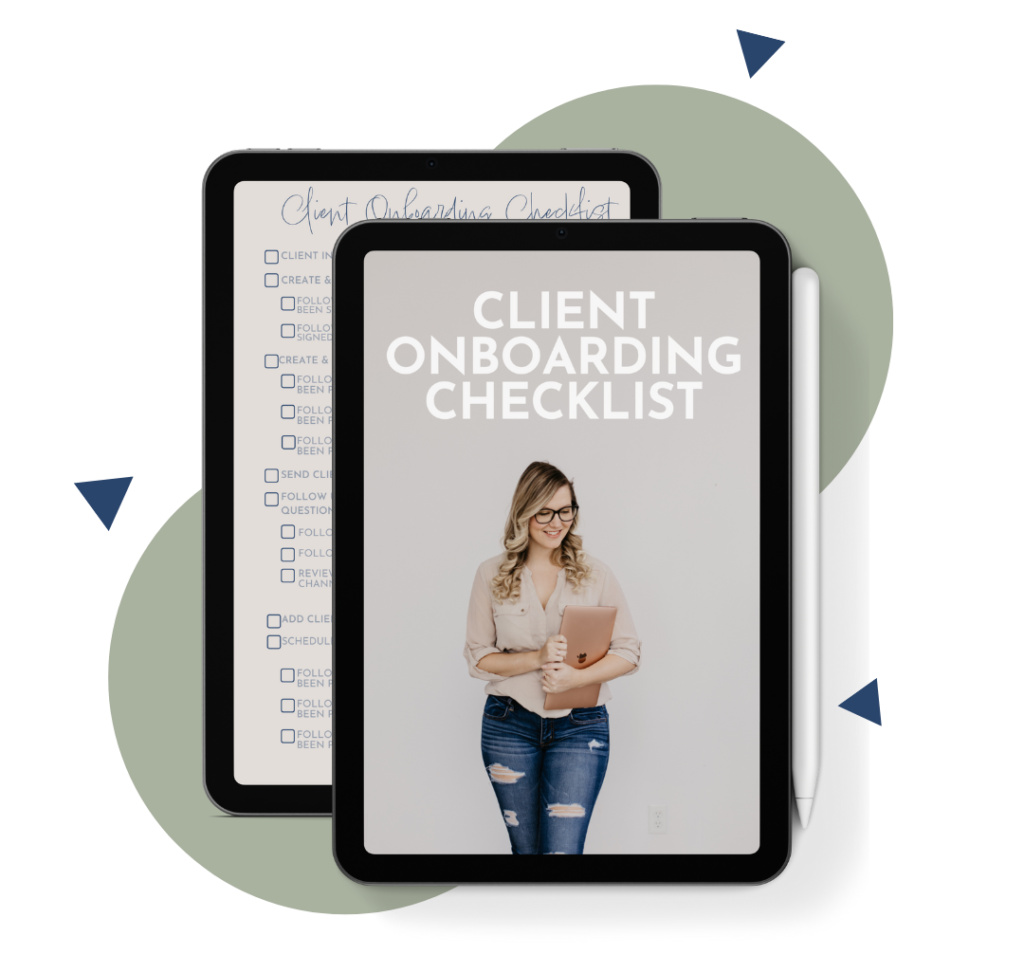
Client Onboarding Checklist
Provide your client with an automated and seamless experience – every time with this Client Onboarding checklist.
It covers all of the basic parts of onboarding and a few pieces to make onboarding stand out.
If you want to have clients buzzing about your onboarding you need this checklist.
Recent Posts


Budget Friendly Ideas for Generating Leads

How to Find and Solve Bottlenecks in Your Processes
Related Posts

How to Choose the Best Project Management System
Every business, no matter its size, needs a project management system. Here’s how to pick the best one.

The Best Ways to Outsource Your Tasks
Knowing when to outsource is a vital step in the growth of all businesses, and- when done right- it will allow you to scale like never before.

5 AI-Powered Tools For Your Business
AI is on the rise, and with it comes a multitude of tools that you can use to enhance your business and boost your sales.


