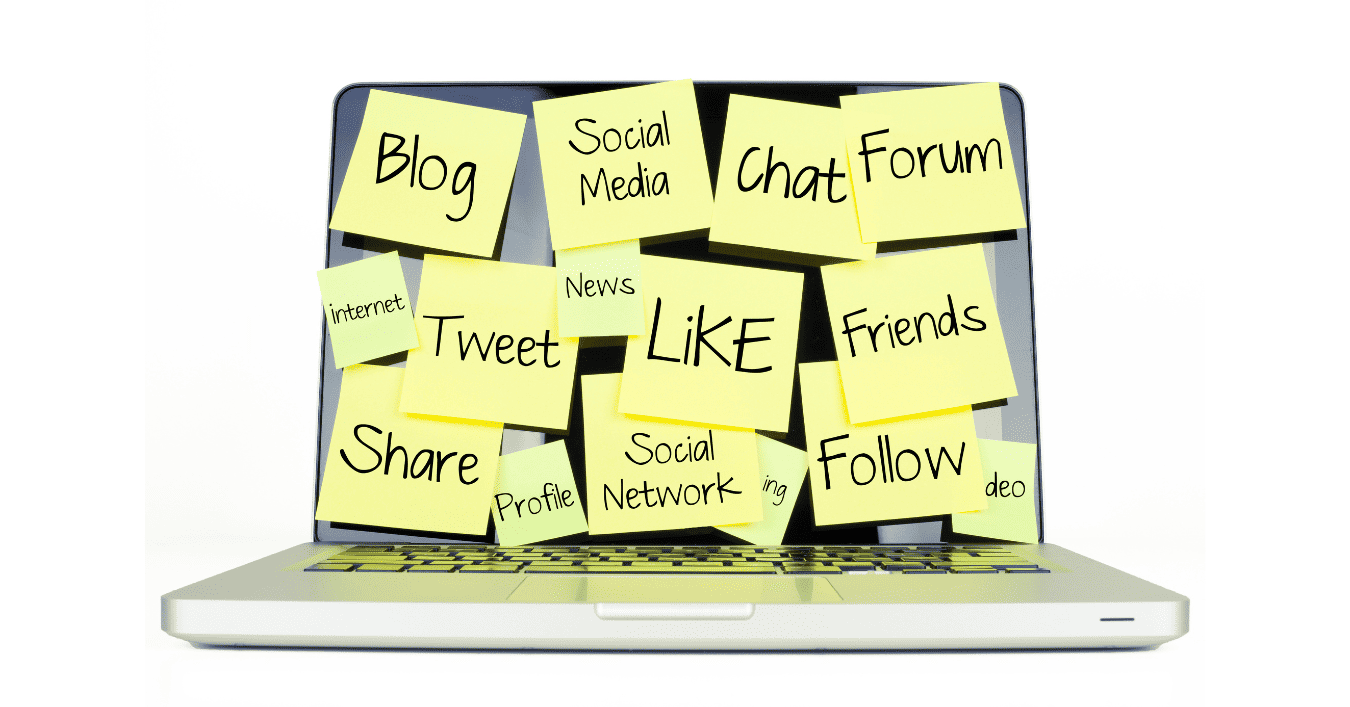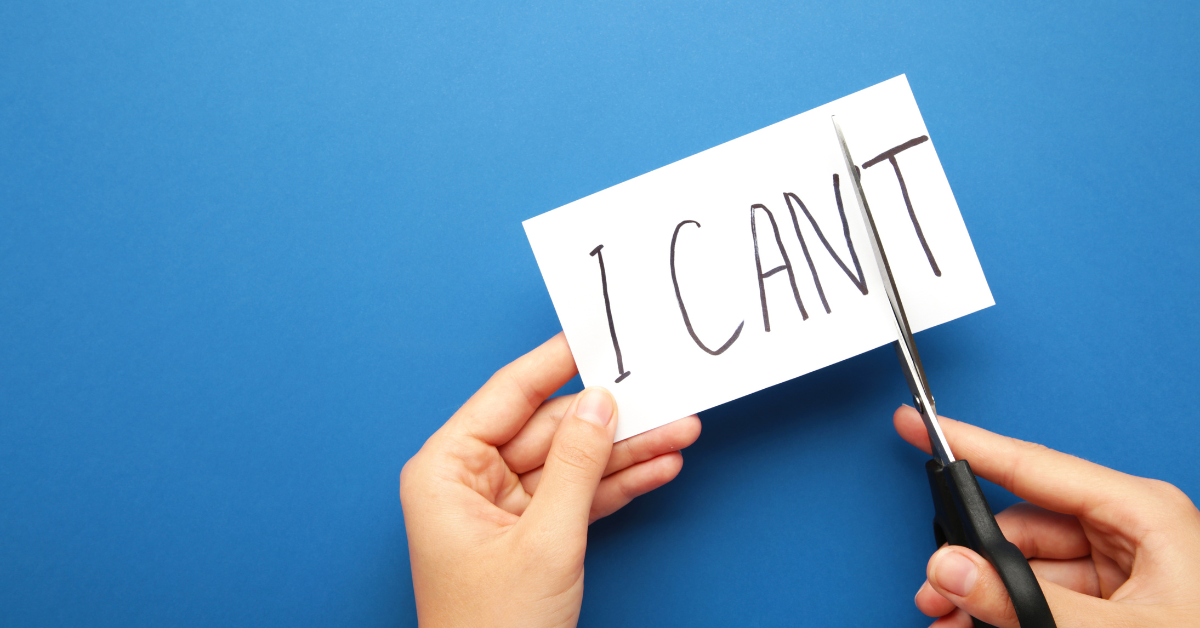Are you tired of keeping up with the constant need for social media content? Good, because I’ve got the solution! It’s called Content Repurposing.
Social media is a valuable part of my business, and I know how difficult it can be to keep your audience engaged with fresh material.
However, I’ve recently figured out how to save TWO HOURS of my social media time every week, and it’s changed my business- and my life- for the better.
What is Content Repurposing?
Content repurposing is when you take a long-form post and turn it into smaller content.
It can be an article (like this one), a podcast episode transcript, or even a YouTube video.
In this article, I’ll show you how I turn one piece of content into a treasure trove of engaging posts across multiple platforms and have your content calendar scheduled months in advance.
Here’s how it works:
Content Repurposing
Text
Let’s start with the basics. Most people still prefer written content over video, though video is quickly rising through the ranks. Still, there’s something about a good, well-informed article or blog post to get the brain going.
Written content can cover everything from Facebook posts to video captions, which makes it incredibly versatile. Here are my favorite ways to repurpose written content and get the most bang for my buck!
Newsletters
Not everyone will read your content on social media, so why not send it directly to them in a newsletter?
When you turn a large piece of content into a newsletter, you can make the content more personal and relatable to the reader.
Plus, with newsletters, you can omit details and direct your readers to the original content for more information, thus bringing more awareness to the original piece.
LinkedIn Articles
While LinkedIn isn’t big on images and video like Facebook is, they’re a great place to share written content and get your work in front of more professional eyes.
It’s also easy to turn your existing content into a LinkedIn article because you’ve already done the bulk of the work, and the copy/paste command is our friend.
Tips Posts
Tips and how-to posts are very popular, and every piece of long-form content can give you at least two of these posts, maybe three.
For example, this post can give me a Tips on Repurposing Written Content post, a Tips on Repurposing Videos post, and a general How To Repurpose Content Post.
That’s three different pieces of content right there!
When making your tips or how-to posts, remember that bullet lists are your friend and can keep your tips separated, organized, and easy to digest.
Long-form Posts
Am I telling you to turn a long-form piece of content into another long-form post? Yes. Yes, I am.
However, these long-form posts are more for Facebook, emails, and other social media platforms we may not have covered (excluding Twitter- I’ll get to that in a moment).
Longform posts don’t have to be hundreds of words long. Instead, see if you can condense your original content to 150 words. That way, you can use it across multiple platforms without worrying if it’ll be too big.
The smaller word count also means you can grab 2 to 3 long-form posts from the same content, which can help fill up your content calendar.
Infographics
Infographics are those vibrant, poster-like posts on Instagram, Facebook, Twitter, websites, and everywhere else.
Making one can be a challenge if you’re not well-versed in graphic arts, but if you use a program like Canva, you can turn your tips or how-to posts into a snazzy infographic in no time.
Carousel Posts
Similarly, carousel posts are a graphic version of your tips or how-to posts.
The difference is that, instead of one photo with all the information (like an infographic), the carousel posts have their information broken into several photos. Then, the reader can “carousel” through them to get the whole picture.
They’re perfect for Instagram, but you can also use them on Facebook, your website, or any other photo-based platform.
Quotes
Quotes are an easy way to share meaningful moments from the original content while still gathering interest in the content as a whole. Just take a few of your favorite lines (say, 2-3), throw some quotation marks around them, and voila!
Content repurposing.
Quotes are great for Twitter (now X), Facebook statuses, LinkedIn statuses, image or video captions, and anywhere you need a few words to help move things along.
However, don’t forget to tell them where to find the rest of the article!
Video
Now, we move on to video repurposing.
Videos are quickly becoming the leading form of content creation, and it can be hard to create video after video after video.
Thankfully, repurposing your videos is almost as easy as repurposing your written content.
Find the parts of the video that are informative, meaningful, or otherwise helpful and pull the clips.
You should be able to get 3-5 short videos from one long one, and you can use those as Instagram or Facebook reels, TikToks, and YouTube shorts.
Instagram and Facebook reels only allow videos up to 30 seconds long. YouTube shorts need to be around 60 seconds, and even though TikTok allows you up to 10 minutes, I’d still keep it under three.
Recap
Repurposing your old content doesn’t have the stigma it once held, and it can be beneficial in the long run because you won’t burn yourself out trying to create new stuff.
By using these tips, you can take one piece of written content and turn it into:
- A newsletter
- A LinkedIn Article
- Two to Three Tips/How-To Posts
- Two Longform Posts
- An Infographic
- Two Carousel Posts
- And Two to Three Quotes
That’s THIRTEEN pieces of new content from something old, and when you add the 3-5 video shorts, you get a whopping EIGHTEEN pieces of extra content (if you go by the max numbers).
The trick is to not post everything at once. Instead, sprinkle it into your content calendar whenever you need a break from the social media grind.
As I said earlier, this process has helped me shave two hours off my social media time every week, and it adds up to around 104 hours per year.
If my math is correct, those extra hours mean I gained almost four days’ worth of time just by repurposing my old content- and you can, too!
Plus, no one will know the difference between something new and something repurposed. You can trust me on that!