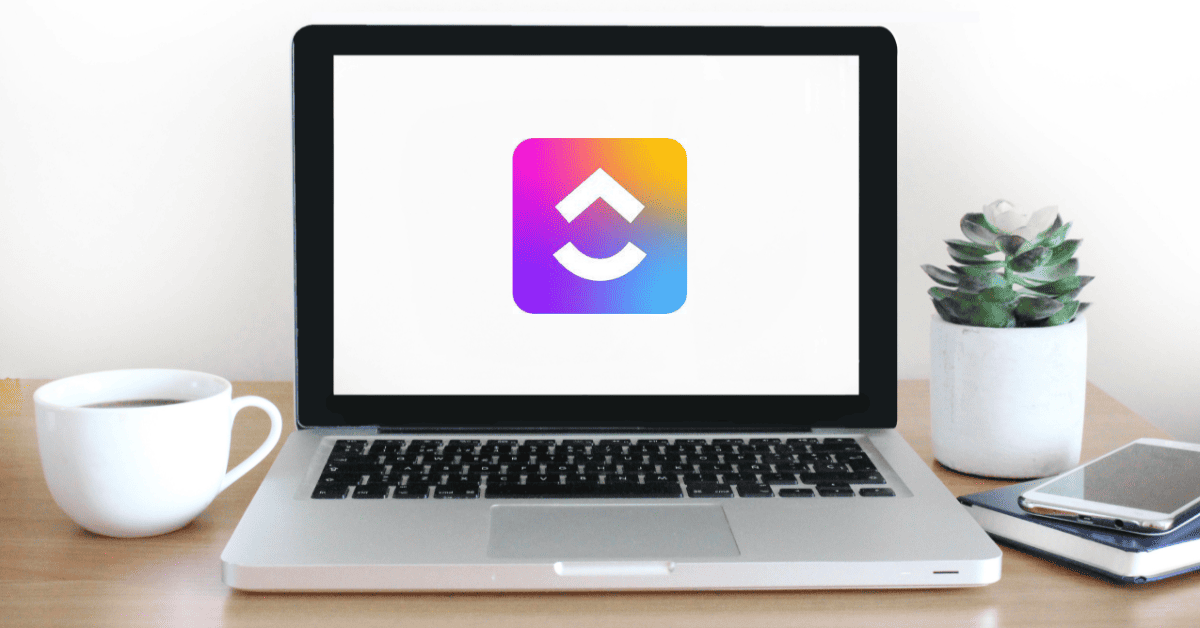By now, you probably know how much I love ClickUp. It’s the best Project Management tool on the market today (in my opinion), and I’ve used it to run my business for years.
I also know how overwhelming all the features and customization can be.
I can’t tell you how many entrepreneurs come to me and say, “I’ve heard of ClickUp, but I don’t know where to begin.” Or “I don’t know if ClickUp will work with my business.”
Let me assure you- ClickUp works with any business model. All you need are a few key features.
Automation
Get rid of your busy work and focus on the finer things in life with ClickUp’s automation feature.
ClickUp offers a hundred pre-built automations (and fifty automated actions), which means you can automate:
- Status changes
- Assignees
- Priorities
- Tags and Categories
- Dates
- Updates and Templates
- Process Triggers
- And a TON of Customizable Options
These are a small selection of ClickUp’s automation capabilities, and there’s virtually no limit to the amount of tasks you can automate or repeat.
Imagine the freedom you’ll have after the busy work is gone.
Documents
If you’re tired of searching your files for the document you need to complete a task, then ClickUp has the answer with its integrated document system.
Not only can you create documents within the task, but you can also edit and collaborate in real time. That way, everyone’s on the same page, and work can progress efficiently.
You can also organize your documents with different tags, assign them to individual team members (or a group), identify authors with colored banners, connect your documents directly to your workflow, and more.
They even have some neat perks, like focus mode and pre-built templates, which will help increase productivity across the board.
ClickApps
ClickApps are a unique feature that lets you configure your workspace and make it exactly what you need. Plus, since they’re built-in to ClickUp’s system, you don’t need any coding experience to make your workspace shine.
Here are some useful ClickApps that would benefit businesses of all shapes and sizes.
Milestones
By marking important tasks or high-level initiatives as milestones, you can make them stand out and motivate your team (and yourself) to complete them.
Automated Sprints
Create a special list to keep track of your progress and production cycle. You can even give it a beginning and end date, customize it for each team, and more.
Screen Recording
The perfect way to share your screen and give instructions with your team- and it’s right in the app!
Custom Task IDs
If ClickUp doesn’t have a task ID you need, make your own with their custom task ID app!
These are an example of the hundreds of ClickApp options, and- with their rules and bonus integration features- you’re bound to find some that align with your business.
Dashboards
The dashboard is the hub of your business. You can track real-time statistics, due dates, priority tasks, team sprints, workloads, and more.
Your dashboard is also 100% customizable, so you’ll only get the information you want. Add and take away cards as needed, drag and drop to organize them, and keep a close eye on your business in whichever way suits you best.
But insights and overviews aren’t the only benefits of the ClickUp dashboards. You can also use them to track time, do calculations, allocate resources, and build custom charts that make your job easier.
Miscellaneous Features
In case you’re not convinced, here are some other features that make ClickUp the heavyweight champion of the business world.
You can send and receive emails, collaborate on messages with your team, organize emails and attach them to relevant tasks, and assign or update tasks directly through ClickUp.
Goals
Inspire yourself (and your team) by creating goals and tracking them through monetary, true/false, numerical, or task targets.
Hierarchy
If you like to see the big picture without losing the details, then the hierarchy feature is for you. From overall workspaces to individual checklists, the hierarchy has it all.
Customer Management
Keep your customers organized and happy with ClickUp’s in-house CRM system. Track accounts, manage pipelines, improve customer engagement, and more with ease.
24/7 Support
All ClickUp plans come with free 24/7 support, so you’re never at a loss when things go wrong. There are also plenty of documents and resources to help you navigate any problems and keep your business working smoothly.
Final Thoughts
ClickUp is one of my favorite business tools. They have everything you could need- even on their free plan- and their customization ability is unreal.
I also know it can be daunting for first-time users. There’s a lot of information, and the learning curve can be steeper than other programs.
However, once you get it conformed to your business, you’ll never have to move it again.
Trust me, it’ll be the best change you ever make.