
ClickUp vs. Asana: Which is Better?
When it comes to business management software, there are two major names in the online world today: ClickUp and Asana.
You’ve probably heard about them before, but do you know what they can do for your business?
You will by the end of this article!
What Are They?
ClickUp and Asana are both project or business management software- that is, they can help you organize and run your business from a dedicated online space.
Both programs can elevate your business to the next level, but which one should you use?
Let’s figure that out with a side-by-side comparison.
Asana
Asana was born from a need to coordinate team members in a fast-paced environment, and it has quickly evolved into the powerhouse we see today.
Now, it connects teams from across the world and promotes productivity, organization, and project management- but is it the right fit for your business?
Let’s take a closer look at it.
Ease of Use:
In order to thrive in a fast-paced environment, you don’t have time to learn all the details about a program.
That’s why Asana’s interface is simple and easy to use- so you spend less time worrying about the software and more time managing your business.
Plus, it comes with a handy start-up guide, so you always have a reference in case you get lost.
Customization:
While Asana does have some customization features, like forms and fields, you can’t get them without paying for a premium subscription.
However, if you don’t mind the canned version of things, then the limited customization may not be a problem.
On the other hand, if you like full control over your workspace, then Asana may not be the right choice for you.
Pricing:
Speaking of premium subscriptions, let’s talk prices. Asana has three subscription options:
- Free ($0/Month)
- Premium ($10.99 if billed annually, $13.49 if billed monthly)
- Business ($24.99 if billed annually, $30.49 if billed monthly)
Each option is a little better than the last, but you can still run your business effectively with the free plan if you’re not ready to shell out for something more.
Automation:
Asana can help you automate your processes and streamline your business- but it’s not for free. Sadly, you’ll need a premium or business plan to take advantage of their full automation potential.
Customer Support:
If you ever need assistance with Asana, their 24/7 customer support team is on the case- if you’re a paying client.
However, businesses using the free plan can still take advantage of the many online resources for troubleshooting issues- as long as you don’t mind a little legwork to find the right solution.
ClickUp
Called the “one app to replace them all,” ClickUp arrived on the scene in 2017 and took the business world by storm.
Now, they’re hoping to “save people time by making the world more productive,” and their program certainly seems to live up to the hype.
Let’s check it out.
Ease of Use:
Unlike Asana, ClickUp has a bit of a learning curve when you first start. However, if you’re fairly decent with technology, you’ll be able to find your way around the app in no time.
Customization:
Part of the learning curve is learning about all the customizable options that ClickUp offers- and they offer a LOT.
You can customize everything in ClickUp to create the online space your business needs to thrive and grow- and that’s worth the learning curve.
Pricing:
Like Asana, ClickUp has three tiers for your convenience:
- Free ($0/month)
- Unlimited ($7 per member a month)
- Business ($12 per member a month)
They also offer an Enterprise option, but that’s not relevant to most small businesses.
Each tier offers new and exciting tools that can take your business up a notch, but you can honestly thrive on the free plan alone.
Automation:
With ClickUp, you can automate your entire business from the ground up. Many of ClickUp’s automation options are customizable, and you can access a majority of them with the free plan.
Talk about saving time AND money!
Customer Support:
Unlike Asana, ClickUp offers 24/7 customer support to paying and non-paying clients alike. That means, no matter the issue or time zone, someone is always available to help you.
Plus, there are a ton of resources and solutions online, so you have plenty of options when trying to fix a problem.
Conclusion
To recap:
Asana has an easier interface and little-to-no learning curve, but you have to pay for customer support, customization, and automation.
ClickUp has more of a learning curve, but it offers customization, automation, customer support, and unlimited space for free.
In my mind, that makes ClickUp the clear winner.
As an entrepreneur who’s tried both Asana and ClickUp, I have to say that ClickUp offers more bang for your buck (or lack thereof).
The free plan has a world of customization and automation options, 24/7 customer support, unlimited team members, collaborative documents, 100 megabytes of storage, and more.
You’d have to pay for most of those options with Asana, and while paying for a subscription may be worth it to have a more user-friendly interface, I prefer the absolute control that ClickUp offers me.

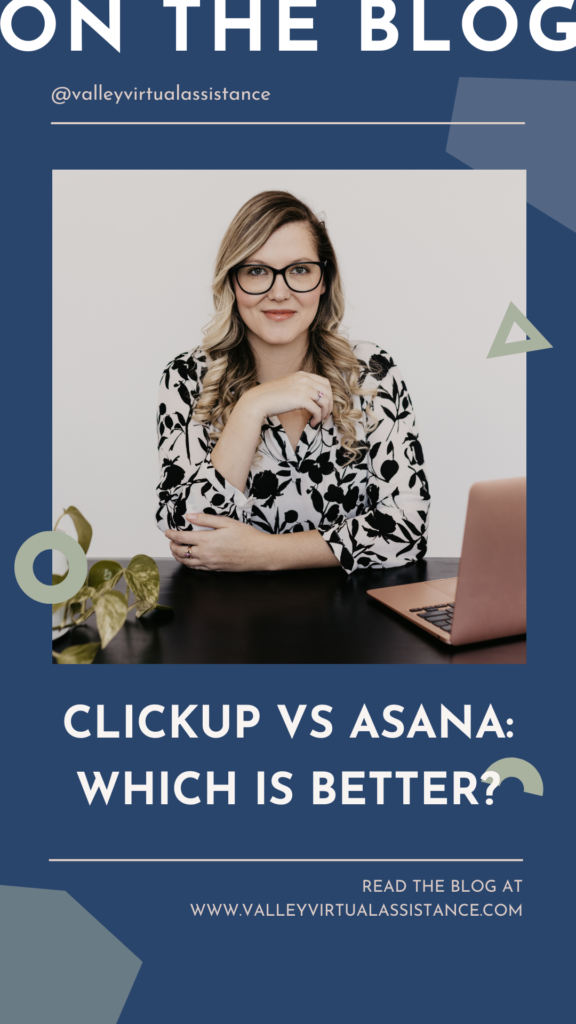

Pin This Post

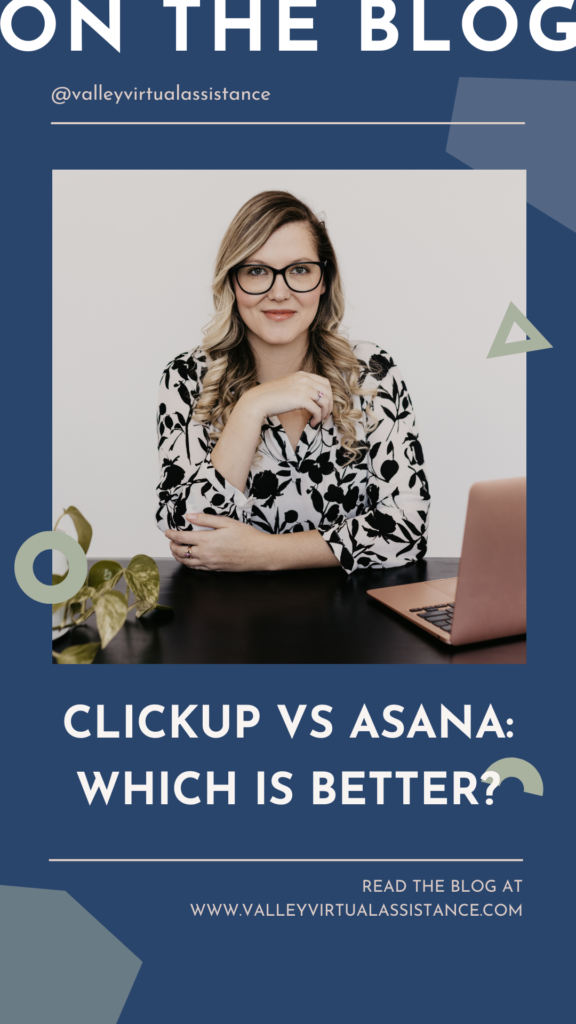


Meet Bai-Leigh
OBM & Systems Strategist
It’s time to strategize, scale, and skyrocket with systems. I’ve made it my mission to help simplify and streamline online businesses using the best systems and processes for you, the business owner.
I have helped over 100+ businesses scale their business using efficient and repeatable systems so that they can continue with their zone of genius while I take care of the rest.
From processes, systems, efficiencies, and automations – I do it all. If you’re looking for a strategic partner then you’ve come to the right place.
Interested in getting started? You can book a FREE Discovery Call below!
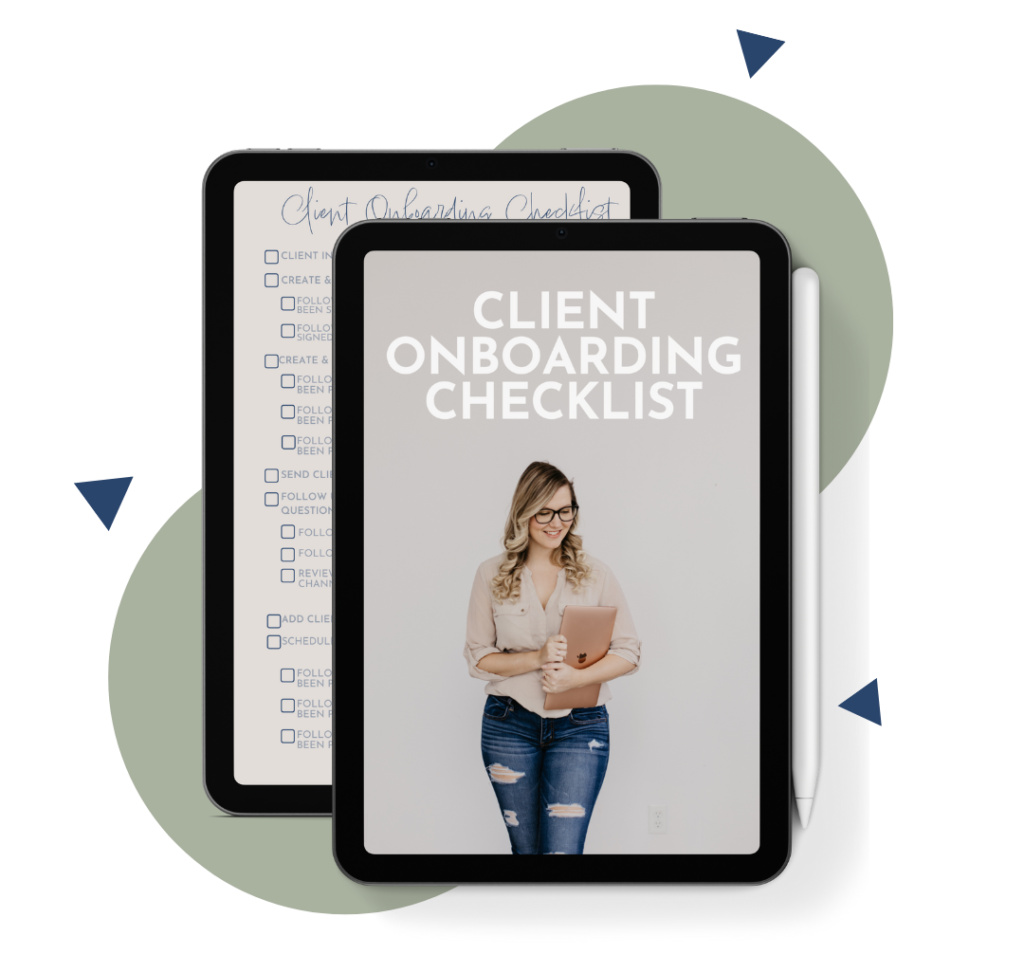
Client Onboarding Checklist
Provide your client with an automated and seamless experience – every time with this Client Onboarding checklist.
It covers all of the basic parts of onboarding and a few pieces to make onboarding stand out.
If you want to have clients buzzing about your onboarding you need this checklist.
Recent Posts


How to Create Your Own Onboarding Process

Dubsado vs Honeybook: Which is Better?
Related Posts

ClickUp Features That Can Make Your Life Easier
Here are some “hidden gems” that can turn your ClickUp experience into a five-star experience (if it wasn’t already there!).

Dubsado vs Honeybook: Which is Better?
Dubsado and Honeybook are two big names in the CRM world, but do you know which is better?

The 5 Benefits of Strategic Mapping
It’s a fact that businesses need the ability to adapt and change with the environment- and strategic mapping can help you do it.

![If I told you that marketing your business could be simple, would you believe me? 🤨
If you’re thinking ‘no’, you're not alone because most people overcomplicate their marketing. I know that I did for a long time too 😅
I felt the same way until my friend Steph Blake curated the Simple Marketing Bundle to help you simplify like never before.
Trust me, this is not your ordinary bundle!
For just $7, get access to 50+ resources to help simplify everything from email marketing, branding, SEO, Instagram, LinkedIn, lead generation, and more!
Don't miss out – it's only available until April 23 at 11:59pm CST!
---
[marketing bundle, marketing strategies, marketing tips, women entrepreneur, processes and systems, business strategy, business resources, business tips, entrepreneurship]
#marketingstrategy #offer #womeninmarketing #marketingtips #valleyvirtualoperations #businessefficiency #businessgrowth #entrepreneur #womenentrepreneur](https://valleyvirtualoperations.com/wp-content/plugins/instagram-feed/img/placeholder.png)
