
How to Create Your Own Onboarding Process
Your client onboarding process is a vital part of your business’s success, and the better your process is, the more you’re clients will enjoy working with you.
However, creating the perfect onboarding process can get overwhelming.
There are a hundred ways to onboard a client, but they won’t all work for your business.
To help you sort through the options, here’s what I do to create a personalized onboarding experience that works for everyone.
Step One: Create a Video of Your Current Process
When you onboard a new client, what steps do they take? By making a video of all the clicks and forms a new client will use, you can study it for any clogs, breakdowns, or unnecessary paths.
Step Two: Write Down the Details of Your Current Process
You’ll need a list of your steps, so write them down as they happen. Then, you’ll have a better visual of the process, how it flows, and how your clients might feel about it.
BONUS: If you use a tool like Tango to record the process it will actually create a step-by-step breakdown of your process at the same time- thus saving you time and energy and getting the first two steps done in no time.
Step Three: Outline Your New Process
Now that your current process is in black-and-white, it’s time to outline your new one. I recommend outlining it in task form- that way when it comes time to trim and organize it, you’ll be able to find weak points immediately.
- For example, you could say:
- Step 1: The client signs the contract
- Step 2: The client enters billing information
- Step 3: The client gets a confirmation email
- Step 4: The client gets access to the dashboard
- Etc.
Step Four: Determine Which Tools You’ll Use
The tools you use are almost as important as the process, and you’ll want to figure out which step goes where before it goes live.
For example, think about your contracts. Are you sending them manually, or do you have a CRM system? How much time does it take you to customize them?
If there’s a tool that can make your life easier, use it.
BONUS: Don’t use 3-4 different tools for your onboarding system. Select ONE tool that can do all of what you need (trust me, there are a few out there) and on the off chance you have to use two- make sure the integrate with Zapier and can talk to each other without you having to be involved.
Step Five: Find Things to Automate
When you figure out which tools you’re using, you can find things to automate with those tools- including contracts, emails, invoices, reminders, customization, personalization, scheduled meetings, and access points.
Automating these parts of the process will save you time and money while allowing you to bond with your client without worry.
Step Six: Test, Tweak, and Publish
Now that you have a solid outline, it’s time to test it! Get someone you trust to go through the new process and offer feedback. Then, tweak it as needed to make it a smooth, easy experience for every new client.
Then, set it loose!
Step Seven: Create a Standard Operating Procedure (SOP)
Once your new process is live, you’ll want to cap it off with a SOP. And, if you don’t like the idea of more documents, you can always use a Loom or Tango video to show the process from start to finish.
That way, your team can learn the new onboarding process and be able to troubleshoot any problems that come their way.
BONUS: A Better Client Relationship Management (CRM) System
Unfortunately, a great onboarding process doesn’t count for much if the CRM system isn’t a good fit for the business. However, I understand that it can get confusing with so many options.
If you aren’t sure where to begin looking, here’s an article that compares two of the biggest names in CRM software: Dubsado and Honeybook.
BONUS Templates:
Or, if you simply don’t have time to make an Onboarding Process from scratch here are two ready-made templates that can be customized to YOUR business in less than five minutes.
At $14 each, these templates are affordable, fully customizable, and ready to take your business to the next level.
Final Thoughts:
Creating an onboarding process isn’t as complicated as it sounds. With the steps above, you could have a new one ready in under an hour- a small price to pay for the time (and stress) it will save you later.
Pin This Post

Meet Bai-Leigh
OBM & Systems Strategist
It’s time to strategize, scale, and skyrocket with systems. I’ve made it my mission to help simplify and streamline online businesses using the best systems and processes for you, the business owner.
I have helped over 100+ businesses scale their business using efficient and repeatable systems so that they can continue with their zone of genius while I take care of the rest.
From processes, systems, efficiencies, and automations – I do it all. If you’re looking for a strategic partner then you’ve come to the right place.
Interested in getting started? You can book a FREE Discovery Call below!
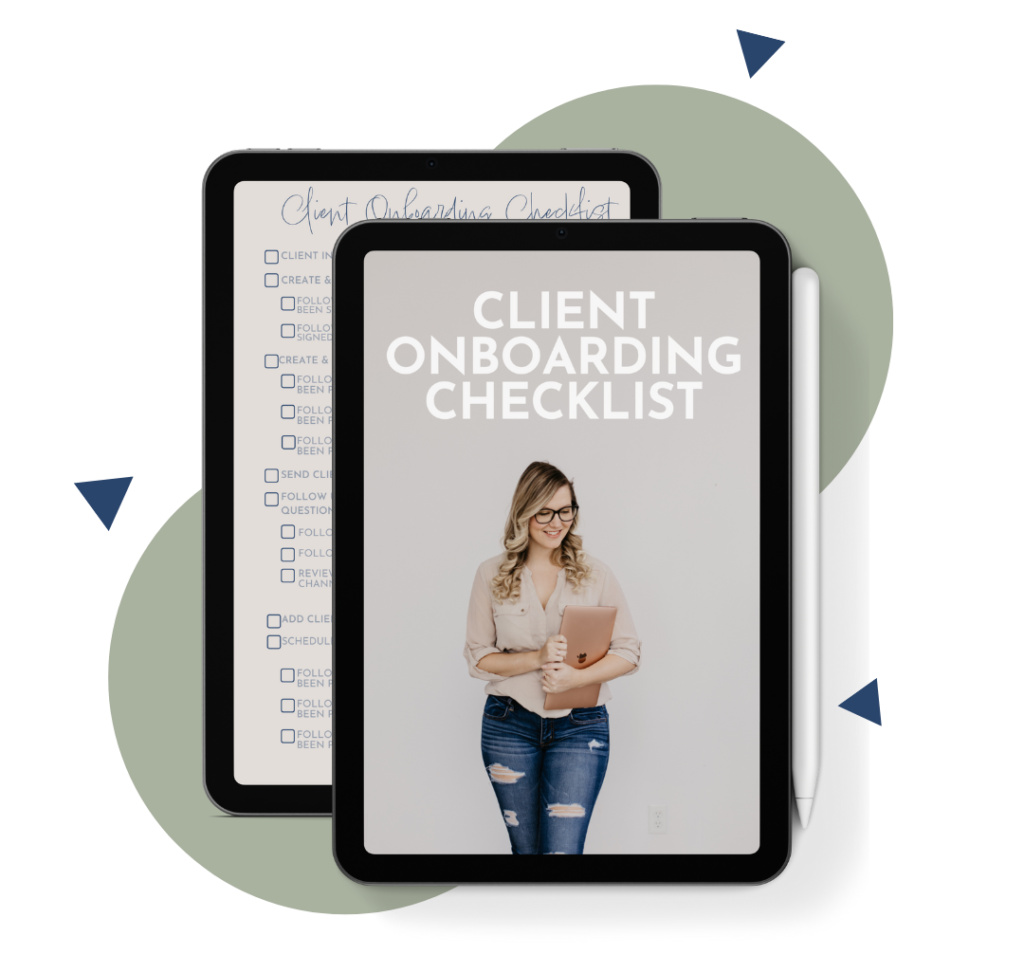
Client Onboarding Checklist
Provide your client with an automated and seamless experience – every time with this Client Onboarding checklist.
It covers all of the basic parts of onboarding and a few pieces to make onboarding stand out.
If you want to have clients buzzing about your onboarding you need this checklist.
Recent Posts


5 Follow-Up Secrets You Need to Know

Tips for Starting a Business Today
Related Posts
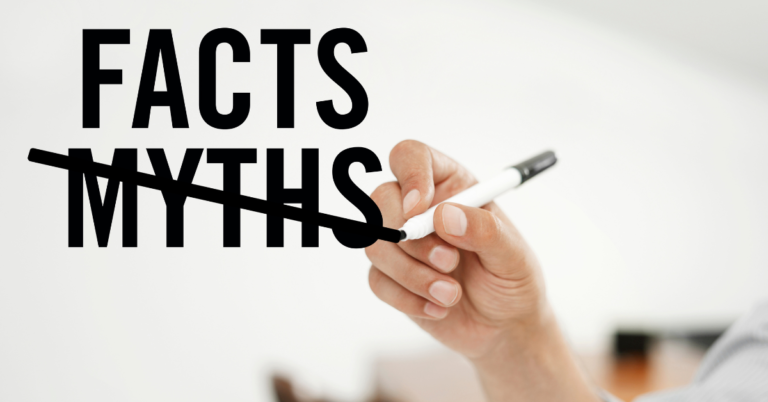
Breaking Common Myths About Your Processes
Time to bust common myths about your processes so you can separate the facts from the fiction and whip your business into shape.

How to Improve Your Follow-Up Process
A solid follow-up process is more than just a “thank you, here’s an incentive.” Here’s how to improve your process and keep your clients coming back for more!

Discovery Call Breakdown for More Sales
Here’s the magic formula that will create the discovery call of your dreams and help you sign more clients.

![I’m thrilled to be partnering with marketing coach Stephanie Treasure for The Coach and Profit Giveaway!
I’ll be sharing my Lead Generation Template alongside 40+ other expert resources to help you skyrocket your business to the next level.
Get access to the exact strategies that have propelled businesses to 6 and 7+ figures and beyond at NO COST.
Join the giveaway here --> https://www.coachandprofitgiveaway.com/baileigh
---
[lead generation, giveaway, marketing, woman entrepreneur, processes and systems, business strategy, obm, business resources, business tips, entrepreneurship]
#marketingresources #giveaway #businesssystems #systems #systemsspecialist #strategicmapping #obm #valleyvirtualoperations #businessefficiency #businessgrowth #entrepreneur #businessautomation #outsourcing #worksmarternotharder](https://valleyvirtualoperations.com/wp-content/plugins/instagram-feed/img/placeholder.png)
